Near Real-Time Data Consistency Between Salesforce and Your Database
- David Estrada
- Dec 7, 2024
- 4 min read
Updated: Sep 3, 2025
Access to accurate and timely data is critical. Whether you’re running reports, analyzing trends, or delivering exceptional customer service, having synchronized information across systems empowers businesses to act swiftly and confidently. Sesame Software’s Near Real-Time Option (RTO) provides a reliable solution for maintaining up-to-date information by offering seamless, frequent updates between Salesforce and your database.
Gone are the days of waiting for batch processing cycles to sync your systems. With RTO, updates are handled efficiently, keeping your data synchronized and your operations running smoothly.
What is the Near Real-Time Option?
Sesame Software’s Near Real-Time Option is an advanced data replication tool designed to ensure your Salesforce and external databases are almost always in sync. By monitoring changes continuously, RTO captures and processes updates within seconds, eliminating long delays and the inaccuracies often associated with traditional data replication methods.
Unlike true real-time systems, which can be resource-intensive and costly, RTO provides a cost-effective, highly efficient alternative that achieves near-instantaneous synchronization without burdening your infrastructure.
How Near Real-Time Synchronization Works
RTO enables a streamlined bidirectional data flow between Salesforce and your database, ensuring that changes in one system are reflected in the other with minimal delay.
From Salesforce to the Database
When updates occur in Salesforce—such as modifying a contact, creating a lead, or closing an opportunity—RTO quickly replicates these changes to the connected database. Within seconds, your database users can access the updated records, ensuring they always work with the latest information.
From the Database to Salesforce
Similarly, changes made in the external database are synchronized back to Salesforce. Whether it’s an update to product inventory, pricing, or customer details, these changes are processed promptly, ensuring Salesforce is never out of step.
Customizable Replication Cycles
RTO operates on a configurable cycle interval that allows you to determine how frequently changes are checked and synchronized. For example, you can set the system to check for updates every 10 seconds. This flexibility ensures a steady flow of updates without overwhelming system resources or risking unnecessary delays.
Key Benefits of Near Real-Time Synchronization
1. Timely Data AccessFrequent syncs mean that Salesforce and your database are nearly always aligned, providing users with the most accurate and current data available.
2. Improved Decision-MakingWhen decisions rely on fresh information, even minor delays can lead to missed opportunities or errors. With RTO, you can trust that your teams are working with up-to-date data, enabling faster and more informed decisions.
3. Reduced Manual InterventionBy automating the synchronization process, RTO eliminates the need for manual updates or ad hoc data corrections. This not only saves time but also reduces the risk of errors and inconsistencies.
4. Optimized System EfficiencyRTO intelligently monitors for updates and prioritizes essential changes, minimizing unnecessary API calls and conserving system resources.
Designed for Scalability and Performance
Sesame Software’s RTO leverages a robust architecture to ensure seamless operation even in complex environments.
Efficient Use of Salesforce API: By utilizing Salesforce’s Outbound Messaging, RTO tracks changes as they happen without making excessive API calls.
Selective Data Processing: RTO focuses only on records flagged for changes, skipping redundant lookups or unnecessary updates to keep your operations lean and efficient.
For example, the system’s -repeat command can be configured to scan for updates at specific intervals, allowing you to balance performance and real-time needs effectively:
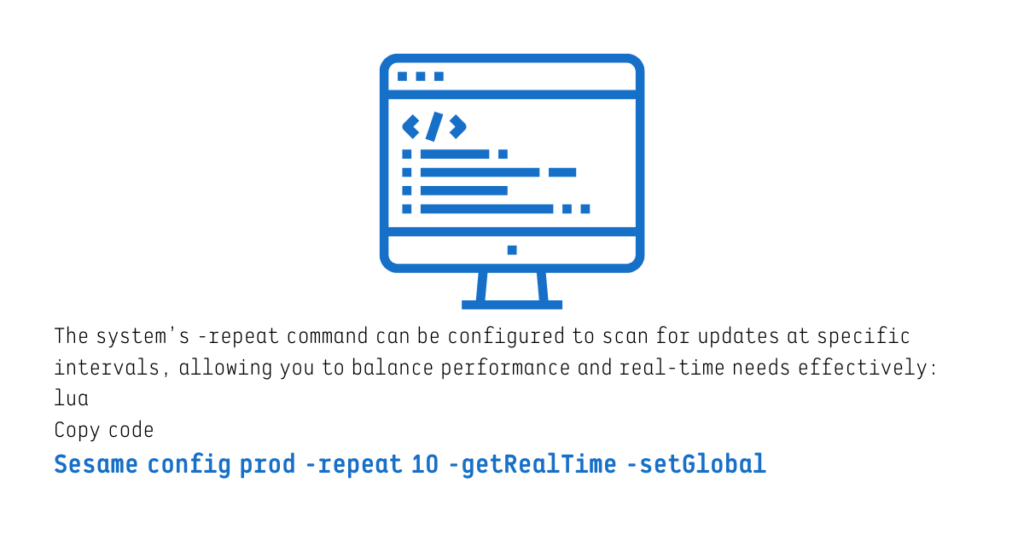
This setup ensures that data flows consistently while maintaining efficient use of system resources.
RTO in Action: How Updates Are Handled
Download Process
When changes occur in Salesforce, the system sends Outbound Messages containing key information, such as Salesforce IDs and SYSTEMMODSTAMP values. Sesame Software’s application captures this data, maps it to your database, and updates the relevant records.
Upload Process
For updates originating in your external database, RTO uses the -set and -setGlobal commands to process changes efficiently. Only records marked for updates, inserts, or deletions are handled, avoiding unnecessary metadata lookups or API calls when no changes exist.
Why Choose Sesame Software’s Near Real-Time Option?
As businesses increasingly rely on data for decision-making, operations, and customer engagement, synchronization delays are no longer acceptable. Sesame Software’s Near Real-Time Option provides a powerful yet efficient solution for keeping your Salesforce and external databases aligned.
Fast, frequent data updates that eliminate the lag of batch processing.
Reliable bidirectional synchronization to maintain consistency across systems.
Flexible configuration options that adapt to your business needs.
Scalable architecture that optimizes performance and minimizes resource usage.
A Smarter Approach to Data Synchronization
In a data-driven world, near real-time access to accurate information is essential. Sesame Software’s RTO delivers the agility and reliability your business needs to stay ahead of the competition. With a focus on efficiency, scalability, and ease of use, RTO empowers your teams to act decisively, drive better outcomes, and maintain an edge in today’s fast-paced market.
Let RTO take your data synchronization to the next level—because when it comes to staying competitive, nearly real-time is right on time.
What’s Next?
Ready to see how Sesame Software can unlock self-service analytics for your team? Reach out today to learn more about our integration solutions and take the next step in your data democratization journey. Schedule a demo of Sesame Software today to learn more about our solutions and start enhancing your data backup strategy today.




