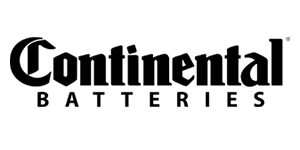
“Our experience with Sesame Software has been excellent. Before Sesame, we struggled to find an integration solution between NetSuite and Oracle that required little post-live maintenance. Sesame solved this by closely mirroring our ERP data structure and making setup simple for all table entities and data. Now, our external database feels like an extension of our ERP, not a separate warehouse needing extra configuration. Sesame’s team has been exceptional—very responsive and hands-on throughout the integration.”
Salesforce Cloud Specs
Deployment & Compatibility
Small, flexible deployment: Docker container, on-premise, or cloud-based.
Supported Databases: Oracle, SQL Server, Azure SQL Database, PostgreSQL (on-premise or cloud).
Software Features
Java 17: Leverages the latest Java version for improved performance and security.
Built-in Scheduling Tool: Automate data migration and transformation tasks.
Smart Notifications: Stay informed with timely alerts about data jobs. Easy-to-Learn
UI: User-friendly interface simplifies navigation and configuration. Active
Directory Integration: Streamline user authentication and access control.
Data Management & Security
Record Restoration: Quickly recover lost or deleted data records. Automatic Schema
Management: Simplify schema changes and keep databases synchronized. GDPR
Compliance: Supports data masking and anonymization for GDPR adherence. Clean
Replication Restart: Recover from replication failures without manual intervention.
SAML Authentication: Leverage Single Sign-On (SSO) for secure access.
Salesforce Integration
Salesforce Sandbox Seeding: Populate your Salesforce sandbox with test data efficiently.
History Tracking: Maintain a complete audit trail of data changes.
Control Data Visibility: Define user access to specific data subsets based on roles.
Role-based Access Control (RBAC): Enforce granular permissions for data management tasks.
Marketing Cloud Integration
REST & SOAP APIs: Leverage industry-standard APIs for data transfer.
Data Extensions: Manage data extensions within Marketing Cloud for targeted campaigns.
Data Views: Create custom data views for specific marketing needs.
Additional Features
Custom Primary Key: Define custom primary keys for data management flexibility.
Custom Incremental Date Columns: Track changes based on custom date columns.
Metadata Backup & Recovery: Securely backup and recover database metadata.


30+
Years of
experience

Salesforce Backup and Recovery You Can Count On
15
Patents
20+
Endpoints
30+
Years in Business
100,000,000+
Records Duplicated Daily
